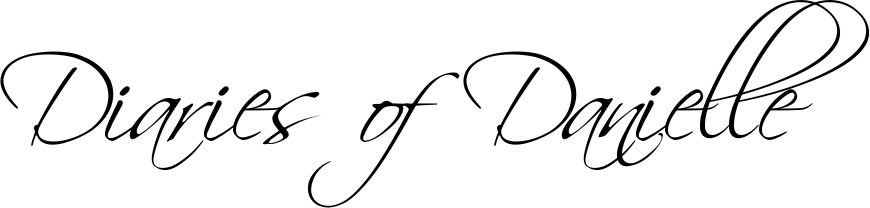Outfit Details
Top | Denim | Heels | Handbag | Necklace 1 | Necklace 2 | Watch
You guys, my obsession with bodysuits is real! One of my favorite go to looks is a bodysuit with denim and a pair of ankle strap heels. I found this bodysuit on Forever 21, notice I’ve been shopping there A LOT lately?! It was under $10, so there was no way I could pass it up. I loved this orange one and I also bought in black as well. The black bodysuit is in this post from last week. My denim is from last summer, but I linked a very similar pair that I’m actually dying for now and under $100.
Recently I’ve been using some different tools and apps to edit my photos, so I thought I’d share my newest finds. It’s always interesting to look back on old photos that I posted when I first started blogging and see the growth. One thing I always say is the best way to learn is through trial and error. I always learn best when I’m hands and involved in every step. With the amount of apps and programs there are out there, it can be difficult to know which ones are best. Below I listed what I have been using and have liked best.
1. Lightroom
For a long time I kept looking into Lightroom and Photoshop and trying to decide if I should buy it, and if it was worth spending the money on. When I decided I wanted to try presets on my photos, that was my answer. In order to use presets, you have to have Lightroom. There is a free trial, which I highly recommend because it’s a great way to see if you like it and test the waters. After having used the trial period, I can say I really like Lightroom and would definitely recommend investing in it. It’s pretty amazing what you can do on there!
2. Presets
Recently you may have noticed that bloggers and different Instagram accounts have started using presets on their photos. Some are even creating their own presets. These help give your Instagram feed a more cohesive, professional look and something I have been loving playing around with. I bought a pack of presets from Creative Colour Presets that had the look I was going for. There are a ton of different options for presets and you can tweek them to your liking in Lightroom once you’ve applied them to your photo. I would suggest looking around at all of your options because there are a ton!
3. VSCO
I’ve been using this app for a little while now. I started using this one for it’s filters before I bought any presets or lightroom; I liked the A series. If you’re not looking to spend money on Lightroom right now I would say download the VSCO app and use that. It’s free and they have a ton of good free filters, and some really affordable options as well. Try to stick with similar looking filters to give yourself that cohesive feed.
4. Facetune
This app is really good for little edits that you want to make to your photo. Obviously people want to see good quality photos on Instagram, but you also don’t want to overdo the edits either. This app is helpful when you want to zap that pimple that showed up out of nowhere, smooth a wrinkled top, or take the shine off your face. There are a ton of different things that can be done in facetune, I’m still finding things I can use it for.
5. UNUM
I use this app to make sure my feed is looking cohesive as a whole. It will show you all the photos you have posted to Instagram and then you can play around with the photo you’re planning to post next. This is a good way to see what photos look good next to each other and create a nice flow.
Those are all of the apps and programs I’m currently using to make my edits. What are some of your favorites programs to edit photos?
Xoxo,
Danielle